GCT Assignment: Stephen Kang
9:41 AM Unknown 0 Comments
Vince's Photoshop assignment 2016
9:27 AM Unknown 0 Comments
Hannah Keehns Photoshop Assignment 2016
9:22 AM Unknown 0 Comments
Photoshop Assignment_ Polaroid Collage By_Kobe McAuley
9:17 AM Unknown 0 Comments
The PhotoShop assignment I chose to do was a Polaroid Collage. I chose to do this because (in my opinion) it stood out. The steps I took to complete this assignment were:
Portraits Part 1
9:38 AM Mr. H 0 Comments
Here are the expectations for part 1 of the Portrait Assignment.
Have 10-12 photos of yourself, Have them labeled and named in a folder.
Create a Slidedeck in Google. Add all the photos (raw unedited)
In a second Slidedeck attach the versions of your photos.
You can have up to 2 edits per photo.
When you are editing them you have to add contrast and do some creative cropping.
We will be adding some text to the photos. Make sure you have some negative space on each photo.
Use the labels self portrait, your name, Harbeck
Your initial blogpost should have 2 slidedecks, labels and a title. Due Monday December 5.
Sports Photos
9:27 AM Mr. H 0 Comments
This is Sargent Park Alicia
9:22 AM AliciaH 0 Comments
Photoshop Assignment - Applying Texture on Small Visuals.
9:41 AM Unknown 0 Comments
For this assignment, I chose to do this assignment because it looked pretty cool. You take a picture of a small visual, maybe an object, and a picture of a texture. Then you place the visual and the texture and place the texture on top of the visual. The next thing you do is go to Enhance -> Adjust Color -> Adjust Hue/Saturation, and then you move the saturation slider all the way to the left. After that you select the layer with the texture, and then you click the tab that says "Normal", select overlay. The final step is to right click the texture layer and select "Create Clipping Mask", and voila, your visual is textured.
Here's mine as an example:
Before:
After:
Photoshop Assignment - Poly Art
9:40 AM JC Espiritu 0 Comments
Jamie - Photoshop Effects Assignment
9:35 AM Unknown 0 Comments
Tutorial: http://photoshoproadmap.com/video-tutorials/yt/t5xmMEBY2ko/
Photo Shop Assignment - Poly Art
6:48 AM Unknown 0 Comments
 For this Photoshop assignment I chose to do poly art, in order to do this type of art, I had to find a photo that I wanted to transform into polygon. I started with a picture of a flower, and transformed it to this. I did this by using different kinds of triangles; size and shape, after I have 1 triangle selected, I go to 'Filter' and choose 'Blur' and click 'Average.' After that it's all rinse and repeat,
For this Photoshop assignment I chose to do poly art, in order to do this type of art, I had to find a photo that I wanted to transform into polygon. I started with a picture of a flower, and transformed it to this. I did this by using different kinds of triangles; size and shape, after I have 1 triangle selected, I go to 'Filter' and choose 'Blur' and click 'Average.' After that it's all rinse and repeat,
Photoshop Assignment- Making a Galaxy by Vincent
6:36 AM Unknown 0 Comments
 |
| This Photo looks different in photo shop than in here. |
Wow I am away again
1:07 PM Mr. H 0 Comments
Photo edit on the PC's.
Miniature Photography
9:39 AM Unknown 0 Comments
This is Sargent Park by Harbeck
9:06 AM Mr. H 0 Comments
This is Sargent Park
This is Sargent Park
9:03 AM Unknown 0 Comments
This is my photo essay of Sargent Park. This essay includes the main ideas that pop into my head when I hear Sargent Park.
This is Sargent Park
2:47 PM Unknown 0 Comments
This Is Sargent Park
7:42 PM Unknown 0 Comments
This Is Sargent Park Photo Essay by Reina
2:25 PM Unknown 0 Comments
This is Sargent Park Photo Essay
9:12 AM Unknown 0 Comments
A photo essay is an essay or short article consisting of text and numerous photographs. In this project, we have to make a photo essay about Sargent Park, talking about what the school means to us.
1:37 PM Unknown 0 Comments
Alicia r.h sin
9:36 AM AliciaH 0 Comments
Shot and Angle by Alicia
9:30 AM AliciaH 0 Comments
Arriane's October POTD
9:20 AM Unknown 0 Comments
Getting To Know My DSLR ( Wakin:))) )
9:02 AM Unknown 0 Comments
October POTD
8:57 AM gab 0 Comments
10:43 PM Unknown 0 Comments
Getting to know my DSLR
10:11 PM Unknown 0 Comments
10:00 PM Unknown 0 Comments
9:33 PM Unknown 0 Comments
October Photo of the Day Challenge
9:23 PM Unknown 0 Comments
Dane's October Photo Of The Day
7:22 PM Unknown 0 Comments
Photo of the Day (Twitter)
Labels
- @the_afro_child
- @TheAfroChild_Official (Instagram)
- #octpotdsp
- 30 Sec Commercial
- 30 sec. commercial
- Alicia
- alphabet book
- Alphabet Challenge
- Ana
- Andrei Aguilar
- Andy Warhol
- AndyWarhol
- AndyWarhol Art Work
- April
- Arriane
- assignment
- bethany balaktsis
- blogpost
- camera
- characteristic
- characteristics
- Charles Panggat
- christine ilagan
- cjthedj
- commerical
- Conner
- cropping
- Dane
- December Project
- done!
- Double Exposure
- DSLR
- Eggs
- Emily
- Eunice
- Final Assignment
- Final Project
- Fiona
- First Term
- Francie
- gab
- GCT 17
- GCT16
- GCT17
- Getting to Know My DLSR
- Getting to Know My DLSR+
- Getting to know my DSLR
- Getting to know your DSLR
- Group
- Guess What That's What
- Hannah
- Hannah Keehn
- Harbeck
- Harbeck.
- homework
- how to video
- Instagram Photo of the Day Challenge
- Isaiah
- Jamie
- Jasmine
- JC
- Jedo
- Jimmy
- Joanna 06
- Jovinelle Pimentel
- Julian
- Kobe
- Labels Photomerge
- Letters
- letters & numbers
- Letters and Numbers
- links
- Logan
- Lorniza juarez
- Macro
- Macro 2
- Macro Photography
- Macro2
- Magalhaes
- Magazine
- Magazine Cover
- Magelhaes
- Man Made Letters
- May
- Megan
- Meti
- MIguel Lingal
- Movie Poster
- Ms. Magalhaes
- My Life at Sargent Park
- October
- one minute
- one minute.
- Photo Dirty
- photo essay
- photo walk
- Photography
- Photomerge
- Photomerge SceneCleaner
- Photoshop
- Photoshop Assignment
- photoshop elements
- Photowalk
- Poem
- Pop Art
- Popart
- Portraits Part 2
- PostEdit
- r.h sin poetry
- R.H. Sin Poetry
- Raezel Cruz
- Raw letters
- Rayan Castro
- rayangct
- Reaserch
- reina
- research
- Ryan Flores
- Sargent Park
- Savanna
- SceneCleaner
- self portrait
- self portrait 2
- self portraits
- selfportrait 2
- shot and angle
- Shots and Angels
- shots and angles
- Shots and Angles Video Edition
- silence
- Sofronio
- Sophia Sosa
- sports photos
- SportsTV
- spsgct
- Stefi Remonte
- Stephen
- Stephen Kang
- Stop Motion
- storyboard
- Term Two
- The Afro Child
- This Is Sargent Park
- timelapse
- Vanessa Yalung. Ms. Magalhaes
- video
- Vince
- Vincent
- Vincent Maula
- Wakin P
- Wakin P
- Walk Photos
- Willy
- yearbook
About
Follow Us
Popular Posts
-
For our last assignment, we had to make a presentation broadcasting your life involving Sargent Park. I gathered some photos and videos I&...
-
This presentation is based on our lives at Sargent Park. This is our final project for GCT for the rest of the year.
-
For our Final Project in GCT, we made a presentation about the retrospective of our memories at Sargent Park.
-
For our final assignment, we were to put together a slide deck filled with our memories of Sargent Park. Along with it, we had to make some ...
-
For this photo assignment we were tasked to do macro photography without actual macro lenses. We used a normal lens and to ...
-
OUR STOP MOTION : Storyboard / Stop Motion We were assigned another stop motion assignment, but this time it was about making a diffe...
-
This is my photo dirty assignment. I went outside and got somebody to take multiple pictures of me and I went in to Photoshop to merge the...
Follow
About me
Contributors
- AliciaH
- Charles Panggat
- Eunice
- Fiona
- Francie
- JC Espiritu
- Jasmine 9-04
- Logan L
- Mr. H
- Ms Magalhaes
- Ryan
- Unknown
- Unknown
- Unknown
- Unknown
- Unknown
- Unknown
- Unknown
- Unknown
- Unknown
- Unknown
- Unknown
- Unknown
- Unknown
- Unknown
- Unknown
- Unknown
- Unknown
- Unknown
- Unknown
- Unknown
- Unknown
- Unknown
- Unknown
- Unknown
- Unknown
- Unknown
- Unknown
- Unknown
- Unknown
- Unknown
- Unknown
- Unknown
- Unknown
- Willy
- gab
- rayan 9 04
- tintin
Contact Us
Blog Archive
-
▼
2016
(
219
)
-
▼
November
(
76
)
- Emily's Photoshop Assignment
- GCT Assignment: Stephen Kang
- Vince's Photoshop assignment 2016
- Hannah Keehns Photoshop Assignment 2016
- Photoshop Assignment_ Polaroid Collage By_Kobe McA...
- Arriane's This is Sargent Park
- This is Sargent Park by Jovinelle
- This is Sargent Park by Jasmine
- Portraits Part 1
- Sports Photos
- This is Sargent Park Alicia
- Photoshop Assignment - Applying Texture on Small V...
- Photoshop Assignment - Poly Art
- Jamie - Photoshop Effects Assignment
- Photoshop assignment-Puzzle pieces
- Photo Shop Assignment - Poly Art
- Photoshop Assignment- Making a Galaxy by Vincent
- This is Sargent Park By Jimmy
- This is Sargent Park
- Wow I am away again
- Miniature Photography
- This Is Sargent Park
- This is Sargent Park
- This is Sargent Park by Harbeck
- This is Sargent Park
- This is Sargent Park
- This Is Sargent Park
- This is Sargent Park by Fiona
- This Is Sargent Park Photo Essay by Reina
- This is Sargent Park Photo Essay
- Jimmy's R.H. Sin Poems
- CC Andy Warhol
- <!-- SnapWidget -->
- Alicia r.h sin
- Shot and Angle by Alicia
- Arriane's October POTD
- Getting To Know My DSLR ( Wakin:))) )
- October POTD
- Getting to know your DSLR
- Getting to know my DSLR
- R.h Sin Poetry
- Shots and Angles
- October Photo of the Day Challenge
- Dane's October Photo Of The Day
- Arriane's r.h. sin poetry
- Arriane's Getting To Know My DSLR
- Francie's Shots and Angles
- October Photo Of The Day By Ryan Flores
- r.h. sin poetry
- Andy Warhol Popart: Stephen
- Andy Warhol Pop Art
- Hannah Keehn's October Photos
- Savanna's Andy Warhol Pop art
- Hannah Keehn Andy Warhol Art
- October Photo Of The Day Challenge
- Andy Worhol
- Getting to Know My DSLR: Stefi
- OCTPOTD by Reina
- Getting to Know my DSLR by Reina
- Shots And Angles
- Shots and Angles by Reina
- R.h Sin Poetry
- Getting to know my dslr
- rayan castro oct potd
- Getting To Know My DSLR
- Jamie - Getting to Know My DSLR
- Kobe's Andy Warhol Pop Art Thingy
- October Photos Of The Day Emily
- Megan - Getting to Know My DSLR
- Sofronio's Andy Warhol
- Megan - Instagram Photo Of The Day Challenge
- Getting to Know My DSLR
- Andy Warhol
- Savanna's October Photo of The Day
- October Photo of The Day
- October Photo Of The Day by Vincent Maula
-
▼
November
(
76
)
Categories
- @the_afro_child
- @TheAfroChild_Official (Instagram)
- #octpotdsp
- 30 Sec Commercial
- 30 sec. commercial
- Alicia
- alphabet book
- Alphabet Challenge
- Ana
- Andrei Aguilar
- Andy Warhol
- AndyWarhol
- AndyWarhol Art Work
- April
- Arriane
- assignment
- bethany balaktsis
- blogpost
- camera
- characteristic
- characteristics
- Charles Panggat
- christine ilagan
- cjthedj
- commerical
- Conner
- cropping
- Dane
- December Project
- done!
- Double Exposure
- DSLR
- Eggs
- Emily
- Eunice
- Final Assignment
- Final Project
- Fiona
- First Term
- Francie
- gab
- GCT 17
- GCT16
- GCT17
- Getting to Know My DLSR
- Getting to Know My DLSR+
- Getting to know my DSLR
- Getting to know your DSLR
- Group
- Guess What That's What
- Hannah
- Hannah Keehn
- Harbeck
- Harbeck.
- homework
- how to video
- Instagram Photo of the Day Challenge
- Isaiah
- Jamie
- Jasmine
- JC
- Jedo
- Jimmy
- Joanna 06
- Jovinelle Pimentel
- Julian
- Kobe
- Labels Photomerge
- Letters
- letters & numbers
- Letters and Numbers
- links
- Logan
- Lorniza juarez
- Macro
- Macro 2
- Macro Photography
- Macro2
- Magalhaes
- Magazine
- Magazine Cover
- Magelhaes
- Man Made Letters
- May
- Megan
- Meti
- MIguel Lingal
- Movie Poster
- Ms. Magalhaes
- My Life at Sargent Park
- October
- one minute
- one minute.
- Photo Dirty
- photo essay
- photo walk
- Photography
- Photomerge
- Photomerge SceneCleaner
- Photoshop
- Photoshop Assignment
- photoshop elements
- Photowalk
- Poem
- Pop Art
- Popart
- Portraits Part 2
- PostEdit
- r.h sin poetry
- R.H. Sin Poetry
- Raezel Cruz
- Raw letters
- Rayan Castro
- rayangct
- Reaserch
- reina
- research
- Ryan Flores
- Sargent Park
- Savanna
- SceneCleaner
- self portrait
- self portrait 2
- self portraits
- selfportrait 2
- shot and angle
- Shots and Angels
- shots and angles
- Shots and Angles Video Edition
- silence
- Sofronio
- Sophia Sosa
- sports photos
- SportsTV
- spsgct
- Stefi Remonte
- Stephen
- Stephen Kang
- Stop Motion
- storyboard
- Term Two
- The Afro Child
- This Is Sargent Park
- timelapse
- Vanessa Yalung. Ms. Magalhaes
- video
- Vince
- Vincent
- Vincent Maula
- Wakin P
- Wakin P
- Walk Photos
- Willy
- yearbook
Pages
Flickr Images
Popular Posts
-
For our last assignment, we had to make a presentation broadcasting your life involving Sargent Park. I gathered some photos and videos I&...
-
This presentation is based on our lives at Sargent Park. This is our final project for GCT for the rest of the year.
-
For our Final Project in GCT, we made a presentation about the retrospective of our memories at Sargent Park.
-
For our final assignment, we were to put together a slide deck filled with our memories of Sargent Park. Along with it, we had to make some ...
-
For this photo assignment we were tasked to do macro photography without actual macro lenses. We used a normal lens and to ...
-
OUR STOP MOTION : Storyboard / Stop Motion We were assigned another stop motion assignment, but this time it was about making a diffe...
-
This is my photo dirty assignment. I went outside and got somebody to take multiple pictures of me and I went in to Photoshop to merge the...
Popular Posts
-
For our last assignment, we had to make a presentation broadcasting your life involving Sargent Park. I gathered some photos and videos I&...
-
This presentation is based on our lives at Sargent Park. This is our final project for GCT for the rest of the year.
-
For our Final Project in GCT, we made a presentation about the retrospective of our memories at Sargent Park.
-
For our final assignment, we were to put together a slide deck filled with our memories of Sargent Park. Along with it, we had to make some ...
-
For this photo assignment we were tasked to do macro photography without actual macro lenses. We used a normal lens and to ...
-
OUR STOP MOTION : Storyboard / Stop Motion We were assigned another stop motion assignment, but this time it was about making a diffe...
-
This is my photo dirty assignment. I went outside and got somebody to take multiple pictures of me and I went in to Photoshop to merge the...


























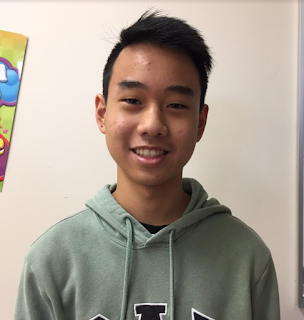























0 comments :